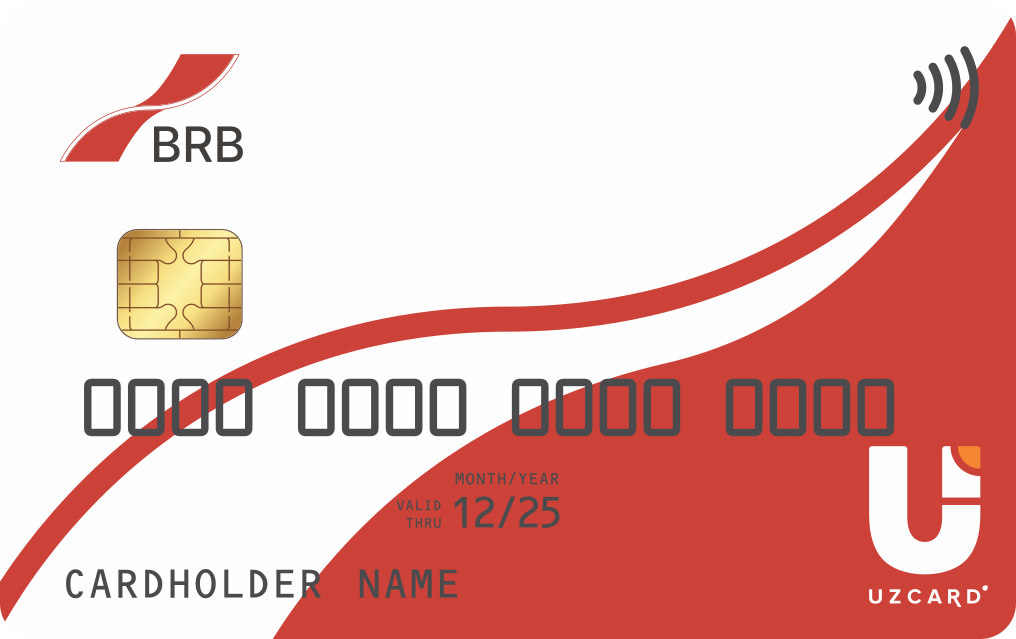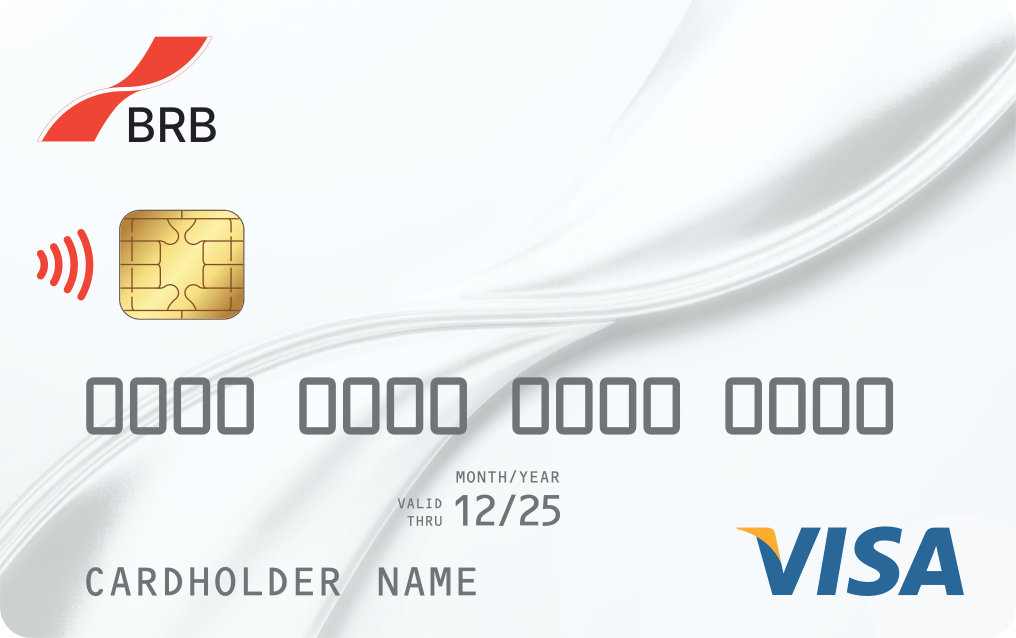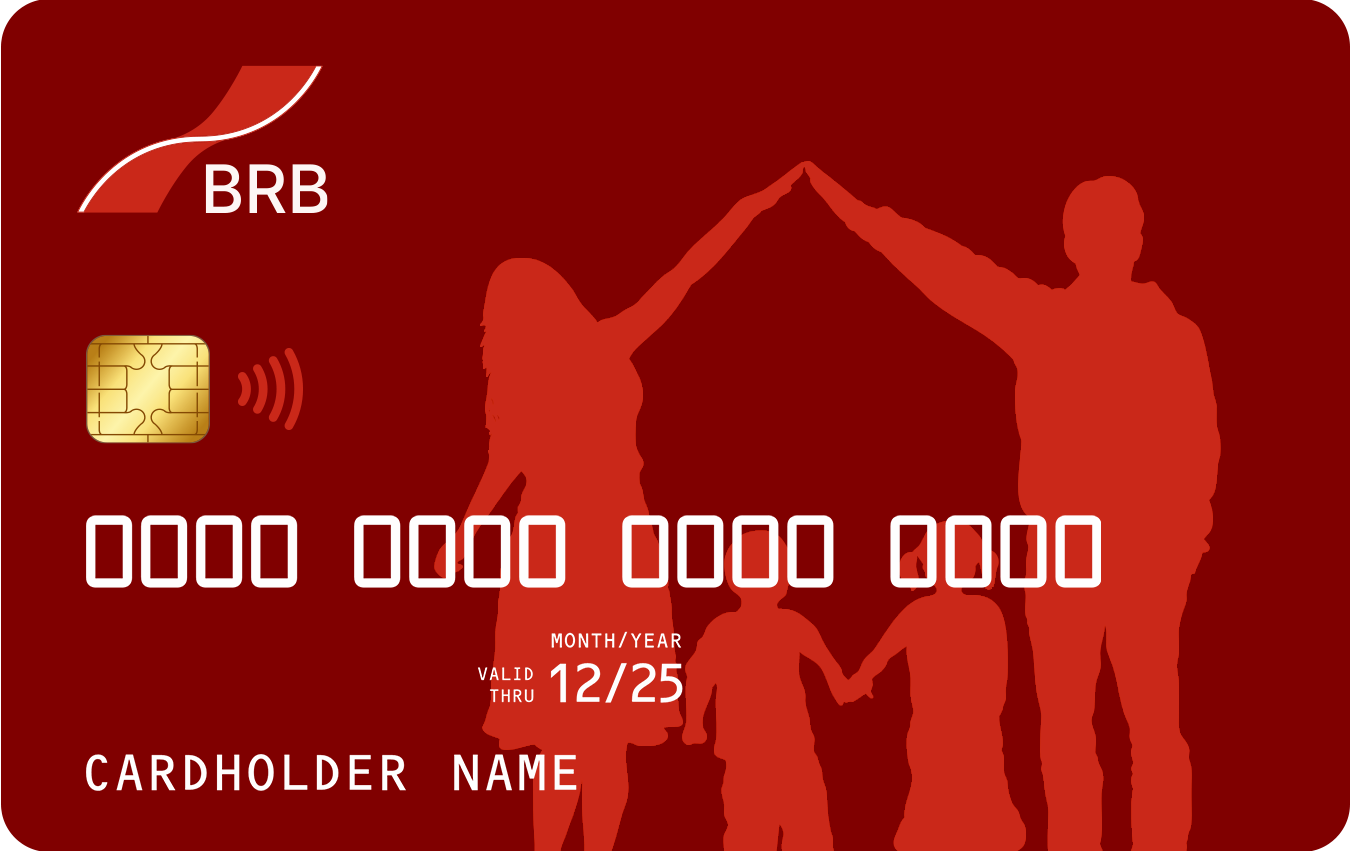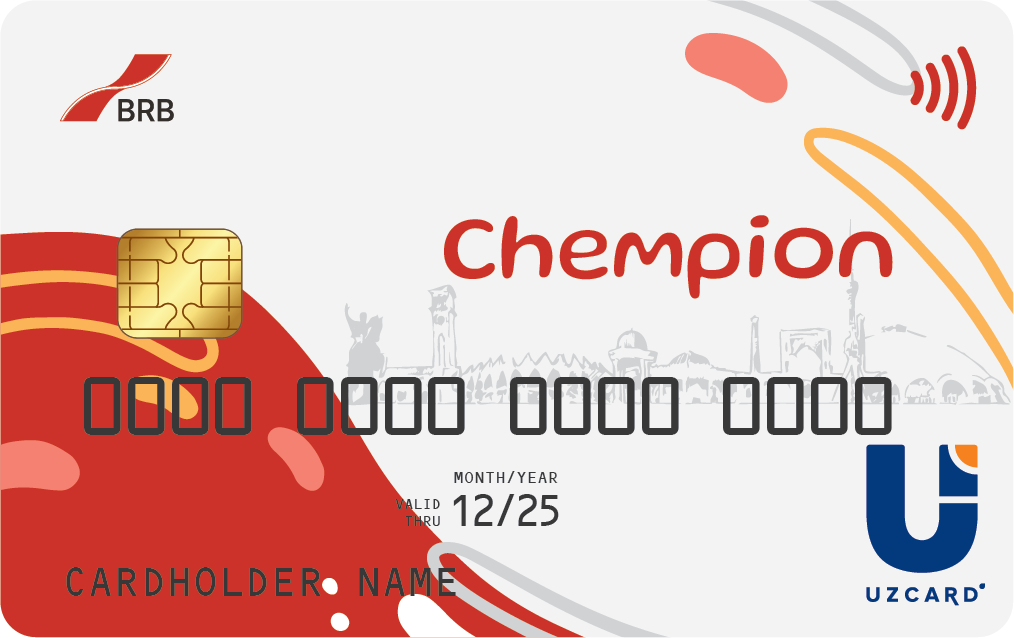Free online transfers
Send money for free — transfer up to 100 million soums per month from your BRB HUMO or Uzcard to any HUMO or Uzcard card right in the BRB app

Premium cards
Uzcard Sherdor
A premium card with many benefits: CIP lounge, exclusive discounts and special attention
Visa Infinite
Book a taxi or rent a car at a discount, take advantage of all the airport services - from packing your suitcase to visiting the Lounge Key
Visa Platinum
Discounts, privileges, and great deals for travelers around the world
Visa Business
Suitable for convenient and efficient management of corporate expenses
Foreign currency cards
Visa Classic
No security deposit
Visa Gold
Benefits without deposit and subscription fees
Unionpay
Available in Uzbekistan and 170 countries
Family and children cards
CHEMPION
Your child's name will be on the card!
Activate your card easily
Choose your card: Open the BRB mobile app and select the card you’d like to activate.
Verify your identity: Use Face ID and set up a PIN code for secure access.
All set! 🎉
Your Uzcard and Visa balances will appear automatically in the app.
To check your HUMO balance, simply visit the nearest ATM.

Frequently Asked Questions
How can I open a debit card?
To apply for a BRB debit card, visit your nearest BRB branch and fill out an application.
What documents do I need to open a card?
You need a valid passport or government-issued ID card.
How do I enable SMS notifications for my card?
You can activate SMS notifications through:
Any BRB ATM
Your nearest branch
What fees are associated with using the card?
Refer to the "Key Terms" section of your card agreement for detailed information about applicable fees.
How can I block my debit card if it’s lost or stolen?
You can block your card instantly using:
Internet banking
The BRB mobile app
Our 24/7 call center at 1254
This service is free of charge.
What should I do if I have issues with my card?
If you experience any problems, please contact us:
Call Center: Dial 1254 for immediate assistance.
Visit a Branch: Speak with a representative in person.
Use Online Support: Access help through our website or mobile app.
Need further assistance? Contact us today and we’ll be happy to help!
Leave a request
Provide your contact details, and our dedicated team will reach out to assist you with your inquiries.


.png)
.png)